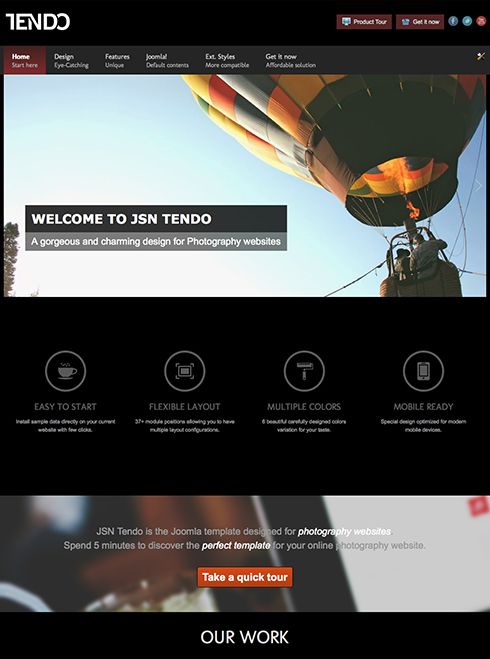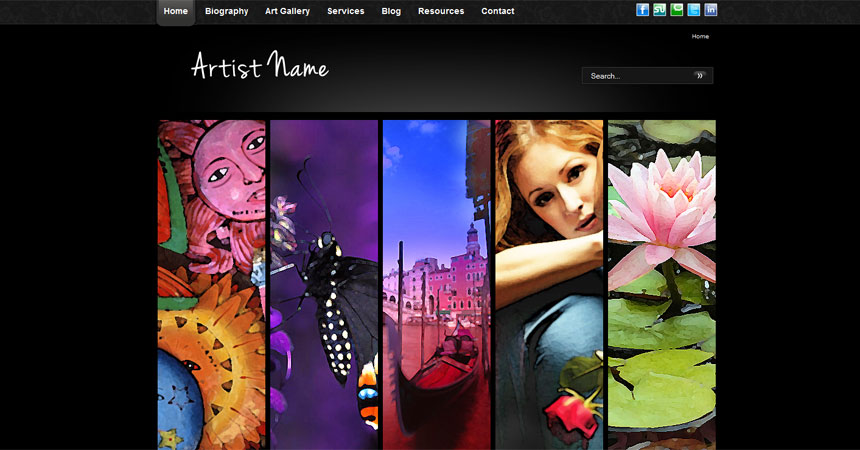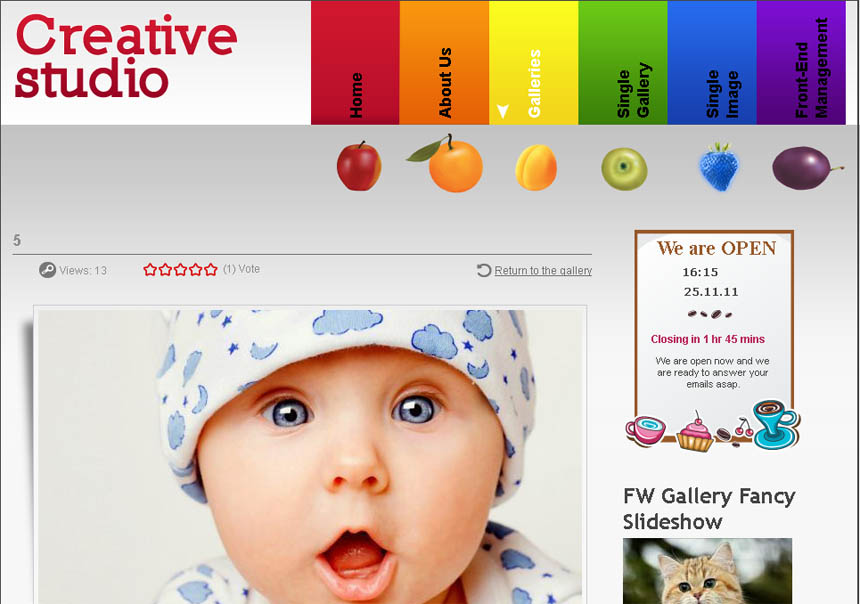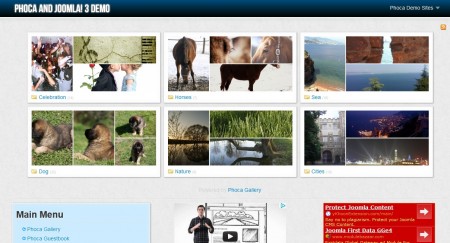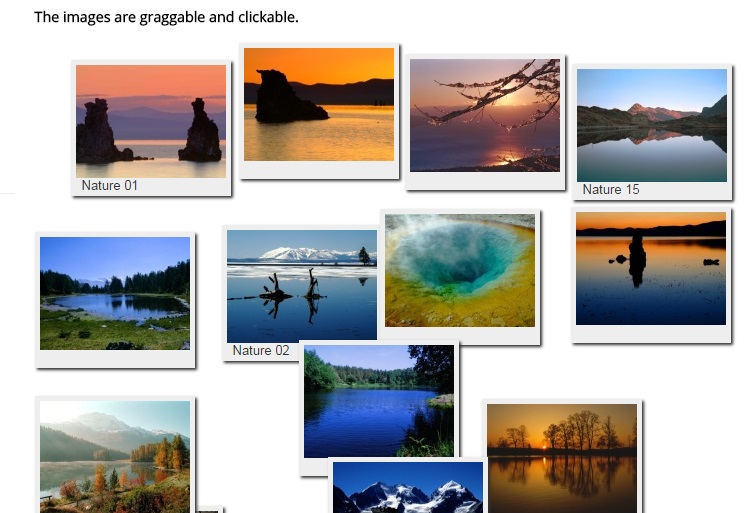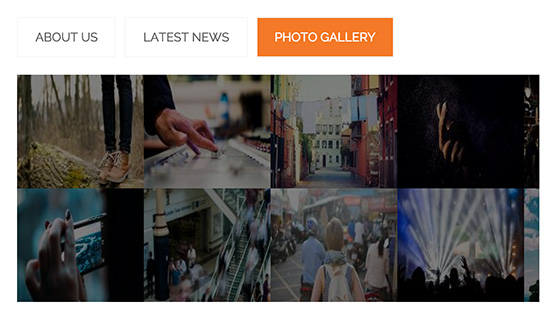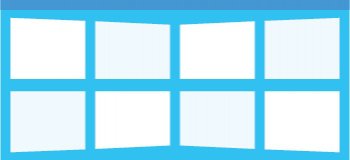Are you a photographer looking forward to set up an online portfolio in your own blog or website? If yes, then photo gallery templates and modules can be of a great use for you to offer your site visitors an engaging viewing experience. Since, Joomla is a popular CMS for websites and blogs, we are presenting here a collection of 10 free joomla photo gallery templates and modules that you can use in a hassle free manner. So, here is the list.
1. JSN Tendo
The gorgeous, easily customizable photo gallery template is a dream of a photographer but needs to create an account first for a free download.
[button color=”green” size=”small” link=”http://demo.joomlashine.com/joomla-templates/jsn_tendo/pro/index.php” target=”blank” ]Demo[/button]
[button color=”green” size=”small” link=”http://www.joomlashine.com/joomla-templates/jsn-tendo-joomla-template-details.html#jsn-edition-price” target=”blank” ]Download / More Info [/button]
2. Free Art Photography 002
The beautiful template with multiple vertical images can be used by painters, photographers or any artist to showcase his or her work.
[button color=”green” size=”small” link=”http://livedemo.joomlatemplateshop.net/free-joomla-art-photography-002/” target=”blank” ]Demo[/button]
[button color=”green” size=”small” link=”http://templatefreejoomla.com/index.php/free-joomla-photography-templates/132-free-joomla-2-5-template-photographer-artist-portfolio” target=”blank” ]Download[/button]
3. Creative Studio True to its name, the colorful Joomla photo gallery template is unique with creative icons and vertical layout.
[button color=”green” size=”small” link=”http://http://templatefreejoomla.com/fr-th-my-sg/tmpl_Creative_Studio_v_1.0.0.zip” target=”blank” ]Download [/button]
4. Phoca Tre
The beautiful photo gallery Joomla template just saturate your screen with stunning images in an organized manner to make it as an excellent portfolio template.
[button color=”green” size=”small” link=”http://phoca.cz/joomla3demo/” target=”blank” ]Demo[/button]
[button color=”green” size=”small” link=”http://www.phoca.cz/download/category/87-joomla-3-templates” target=”blank” ]Download / More Info [/button]
5. JRebirthsGallery
The gallery module is allows multiple images to get feature in a box in 2 rows and 4 columns. One can view an enlarge image by clicking on any one of them.
[button color=”green” size=”small” link=”http://demo.joomrebirth.info/index.php/media-extensions/jrebirthsgallery” target=”blank” ]Demo[/button]
[button color=”green” size=”small” link=”http://www.joomrebirth.info/index.php/downloads?view=product&id=2″ target=”blank” ]Download / More Info[/button]
6. ARI Slick Gallery
The Joomla gallery module can sort images based on their name or modified date or just randomly and most importantly can generate thumbnails too.
[button color=”green” size=”small” link=”http://www.ari-soft.com/vmchk/Joomla-Components/ARI-Slick-Gallery/Detailed-product-flyer.html” target=”blank” ]Download / More Info[/button]
7. EXT CSS3 Photo Gallery
The wonderful module can display up to 10 images and has cross-browser compatibility. It is simple to use and needs only uploading of desired images for display in a gallery.
[button color=”green” size=”small” link=”http://ext-joomcom.googlecode.com/files/mod_ext_css3_photo_gallery.zip” target=”blank” ]Download[/button]
[button color=”green” size=”small” link=”http://www.ext-joom.com/en/extensions/28-css3-photo-gallery.html” target=”blank” ] More Info[/button]
8. SP Image Gallery
The hugely popular free joomla image gallery module has been downloaded already by 0.1 million users worldwide.
[button color=”green” size=”small” link=”http://demo.joomshaper.com/extensions/others/simple-image-gallery” target=”blank” ]Demo[/button]
[button color=”green” size=”small” link=”http://www.joomshaper.com/component/download/?action=download&fileid=208″ target=”blank” ]Download[/button]
9. Wavegallery
Get an image gallery with thumbnail of images in a wavy form with support to all latest browsers by the wavegallery module.
[button color=”green” size=”small” link=”http://www.joompad.be/index.php/downloads/file/32-j25-modwavegallery.html” target=”blank” ]Download[/button]
[button color=”green” size=”small” link=”http://www.joompad.be/index.php/modwavegallery.html” target=”blank” ]More Info[/button]
10. Xpert Gallery
Now enjoy stunning sliding effects with the superb free joomla module that loads images in lightbox and supports both joomla and K2 articles.
[button color=”green” size=”small” link=”http://www.themexpert.com/download/category/2-joomla-extensions?download=102:xpert-gallery” target=”blank” ]Download[/button]
[button color=”green” size=”small” link=”http://www.themexpert.com/joomla-extensions/xpert-gallery” target=”blank” ]More Info[/button]
The above image gallery templates as well as modules change the way, we view images over the web as such image galleries engage the visitors all the more and make the website or webstore appearing more beautiful than ever. If you have come across some free joomla image gallery template or module that you think is worthy to get included within the above list please comment below.