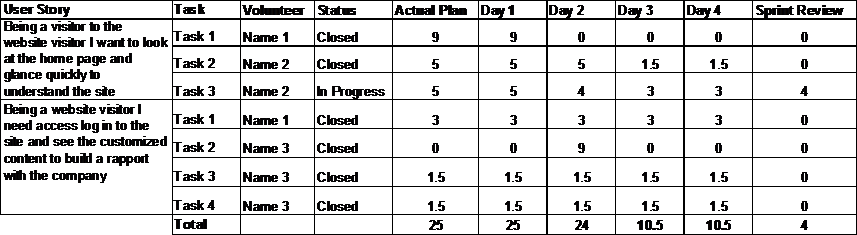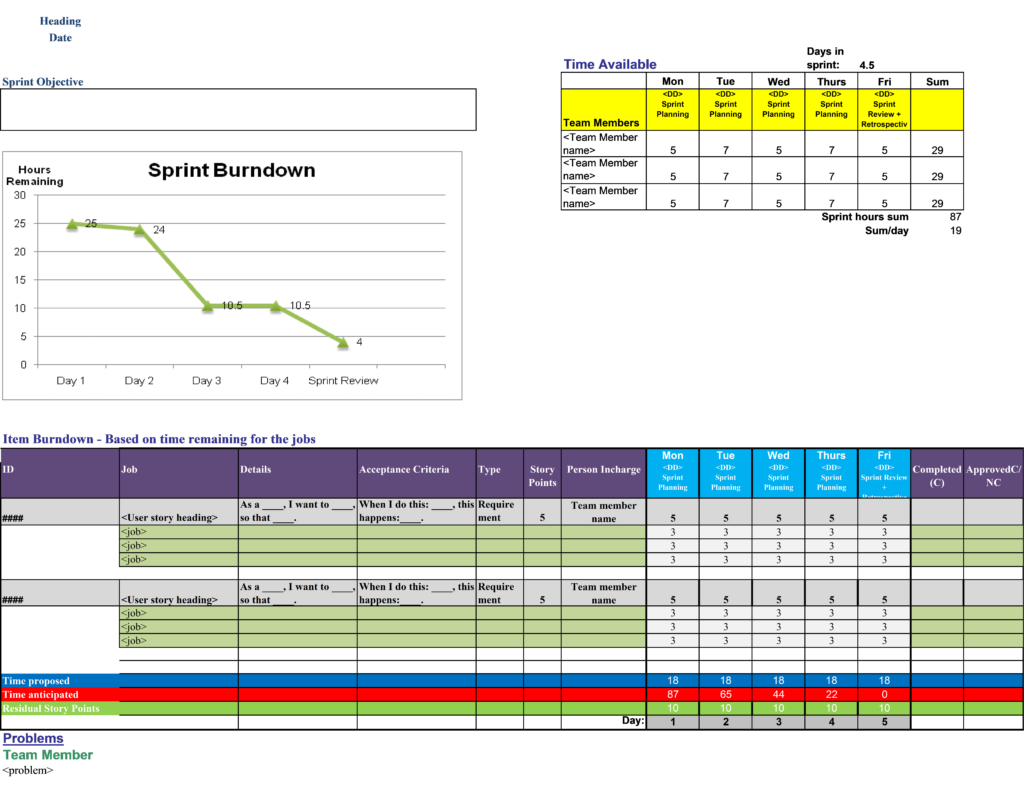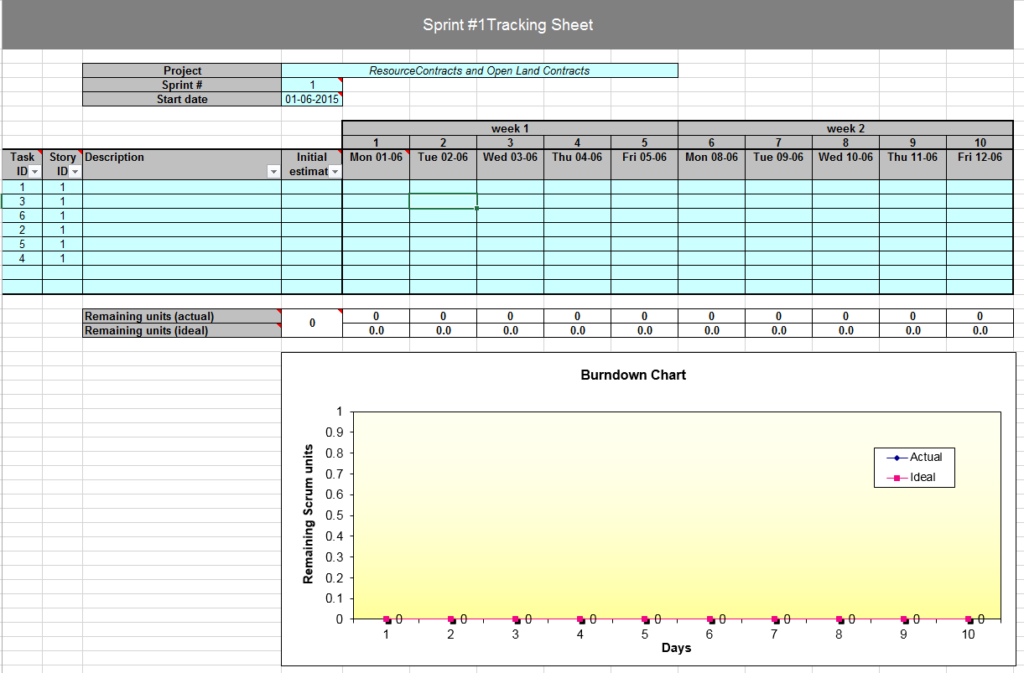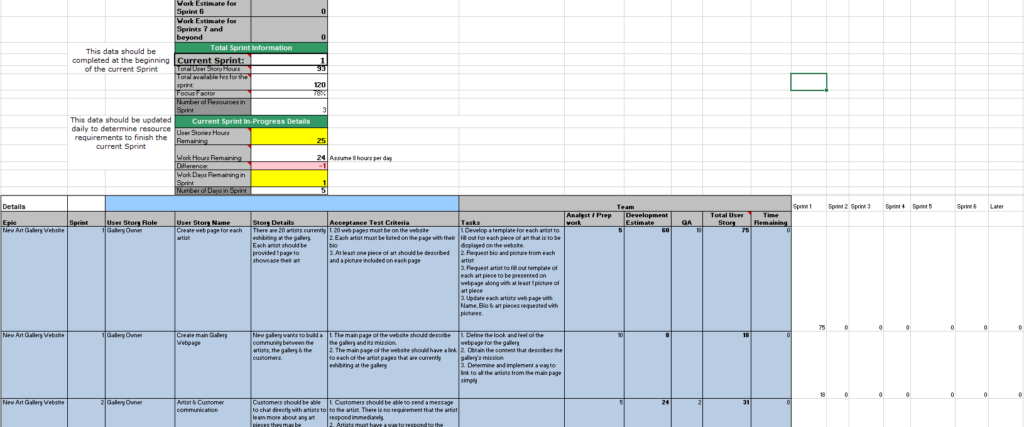Are you looking for effective sprint backlog template ? We got you covered. This article will equip you with all the necessary templates along with how to use them in real projects.
Sprint backlog – Definition
The list of pending task required to be finished to execute the features per the Sprint plan is called the sprint backlog. Instead of assigning a task to the team it can be handpicked and completed by individuals, as every task in a sprint is comparatively small.
Sprint Backlog and Product Backlog
We've been a premier partner with Canva, using the free graphic design tool since it first launched. Canva is a free design tool that let's you design anything, for free.
To sail through the journey in understanding about Sprint backlog template creation, we must be clear about the relationship between Sprint Backlog and Product Backlog.
- Sprint backlog belongs to Product The Product backlog comprises of user stories, a list of events to be executed for generating and preserving the product. During the performance, Sprint Backlog takes input from the product backlog.
- The team takes a call to work on user stories based on the availability in the Product Backlog.
- They also decide during the sprint planning discussion to work on few user stories for a particular Sprint, based on the details they have. For instance, they can work on story 1 and 3; they have skipped 2 because they do not have all the required details to work on 2.
- The members associated with sprint backlog works on the top most product backlog components and converts to an operational
- Every time during Sprint the developers makes a fresh plan, checking for priority from Product
Leonardo Plaza has provided more details about Sprint Backlog and Product Backlog.
Primary Purpose of Sprint Backlog
- The chief need for Sprint Backlog is to provide input to the team about what is expected from them.
- Sprint Backlog acts as a tool enabling the team to cope with oneself during the execution of a task assigned in the Sprint.
- Sprint backlog helps to reduce the possibility of rework.
- It helps to prioritize the risk prone work and closes the gap smoothly.
- Offers insight to assess any threat ahead of time.
Basic Sprint Backlog Spreadsheet
- Every time a new input is available it has to be updated in the sprint backlog, alternatively at least one time in the day.
- Pending work to be completed in the sprint is computed and recorded by the Scrum Master, as shown in the sprint burn down graph below.
- The team meticulously allocates the doable amount of work into the Sprint.
- When things don’t happen as per the plan, the team decides to include or exclude task/tasks from the Sprint.
Figure 1
Figure 2
The graph above shows a situation where on Day 1 team has assigned loads of work into the sprint backlog, and continued to have close to 10 hours to go on Day 4 of a 1-week sprint. Upon consulting with the product owner (PO) the development team removes few user stories from the initially accepted sprint. Thus the team was able to move closer to the goal on Day 5 and left out with 2 days they will be able to close the sprint effectively.
Use these hints to create a perfect sprint backlog
- Make sure to allow all team members to actively take part in the planning.
- Briefly, talk about the ways to implement each item.
- Emphasize on having a DoD which will provide necessary guidance on what needs to be done.
- List down all possible tasks to be accomplished within the sprint.
- Make a list of different types of the tasks involved.
- Allocate task in concurrence with the team.
- Take individual and collective assurance for each sprint.
- Meticulously utilize the time.
- Make assessment only with data.
- Make progression in the Sprint Backlog throughout the sprint.
Structure of a Sprint Backlog Template
The Sprint backlog template consists of the following items in the spreadsheet.
Figure 3
Date and Heading
Mention the date and heading for the Sprint
Sprint Objective
A sprint objective is a simple yet precise explanation regarding the plans of the team to accomplish through the sprint. The team and the product owner write and accept it collectively.
Time available – Refer Figure 3
- Scrum team development team members details.
- Time allocated/day for an individual team member.
- Total days allocated for the sprint keeping in mind about ½ day allocated for weekly sprint meetings.
- Overall hours allocated for each individual
- Overall hours for each sprint allocated for the team
Figure 4
Sprint Burn-down graph
Burn-down graph is used to graphically represent the progression of the team.
- The y-axis represents the time remaining. Refer Figure 2
- The x-axis represents the days of the sprints. (User story points). Refer Figure 2
From Figure 4
- The green line indicates the burndown of story points. When the product owner approves the completion of sprint backlog items.
- The Maroon line indicates the ideal burn-down of time available.
- Blue line indicates the proposed burndown time; this is captured from the details updated by the each team member upon completion of their task on a daily basis.
- In an ideal scenario, blue line syncs with the maroon line.
- If Blue line is found on top of the maroon line it tells us that the team is lagging behind.
- If the Blue line is found under the maroon line it tells us that the team is progressing beyond.
Details about the following
user stories, evaluations, responsibilities and accountable team member for each job.
This section lists the respective jobs under the user story heading. Column B contains the Story point evaluations, and column C contains the respective person’s name who is working on the job.
Sprint days and time remaining for the jobs
Every day each team member working on the job will update the remaining time required for completion of the job in this column till it becomes zero. This means that the job assigned is completed by the team member when it shows zero.
Completed
When the time remaining for all job under respective user story is zero then the completed column will show “C”(completed) otherwise “NC”. Now it is at the product owner’s discretion to approve or to decline it.
Approved
The PO enters “C” and approves the completed user story which will be reflected as a green line in the sprint burn-down graph. When the PO enters “NC” and declines the user story the respective team will rework on it to patch up the issue and resubmit until product owner approves.
Time remaining & user story points
The estimation to create the sprint burndown graph is mentioned in this section.
Problems
Potential risks are mentioned under this section. It is the responsibility of the facilitator (Scrum Master) to correct the problems and eliminate this section.
Download ready to use Sprint Backlog Template
This video might help you to start with your sprint backlog using excel
Points to be noted from a Sprint backlog template to identify issues in advance
Be aware of the following things in the Sprint Backlog template to fix issues before they damage the objective.
- Not updating Sprint Burn-down.
- When each team member do not have a minimum of one job “In progress”
- Job not recorded for a bug found in the “In progress” sprint
- If the job remains in “In Progress” state beyond two consecutive days as well as any individual team member sitting on more than 2 jobs beyond 2 days.
- When Sprint Backlog lacks visibility.
- Multiple entries of Sprint Backlog into the spreadsheet.
- Many team member on 1 user story or many team members distributed to too many user stories at the same time
- User story remains in 90% completed state for many days.
Free Templates From Across the Web
Sprint Tracking Sheet with burn-down chart (automatically populated based on the data points).
Sprint backlog template for multiple sprints in the same sheet