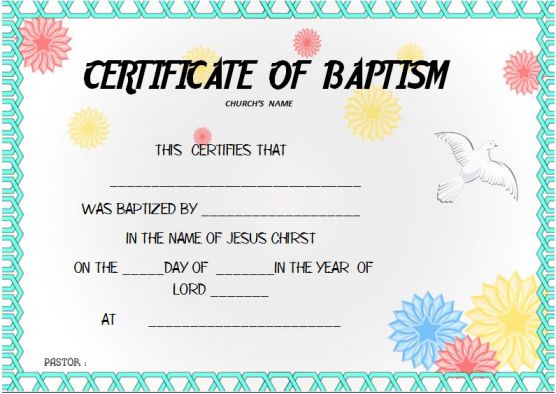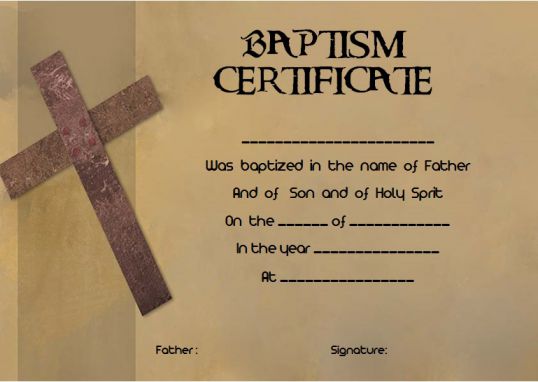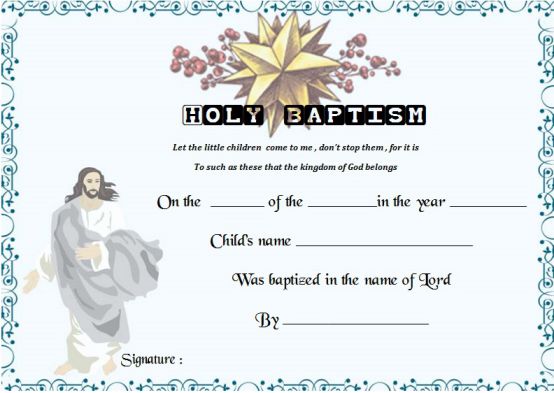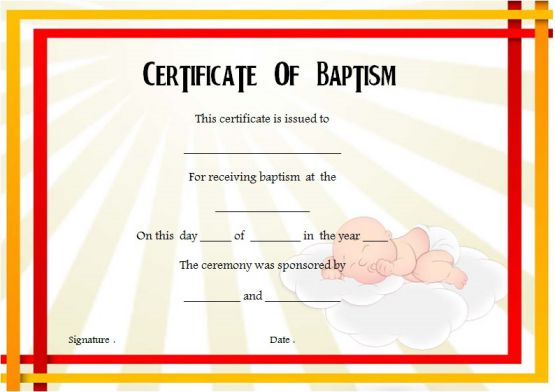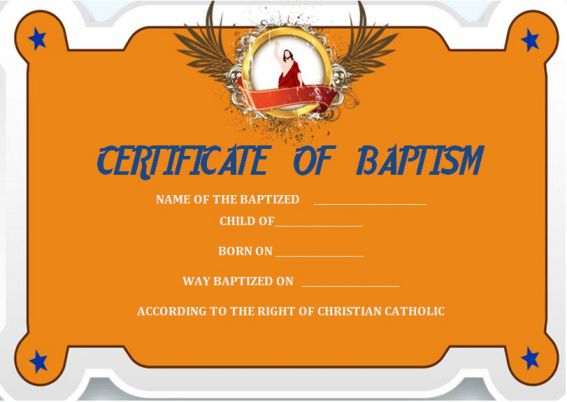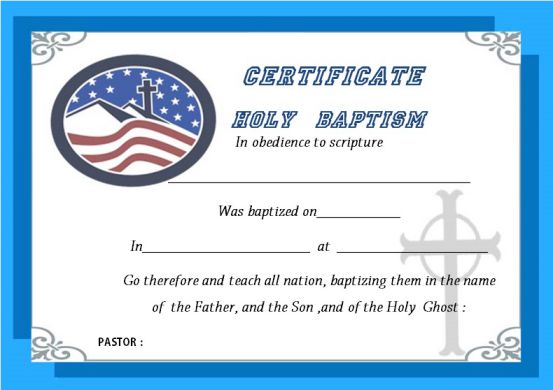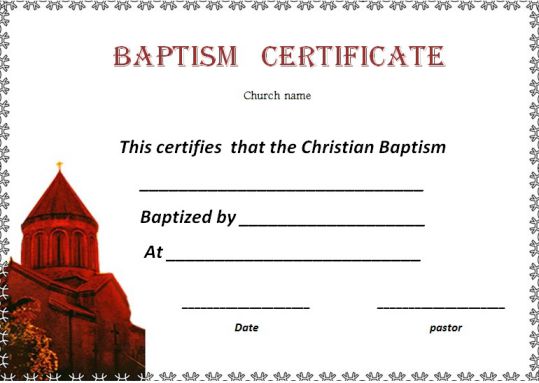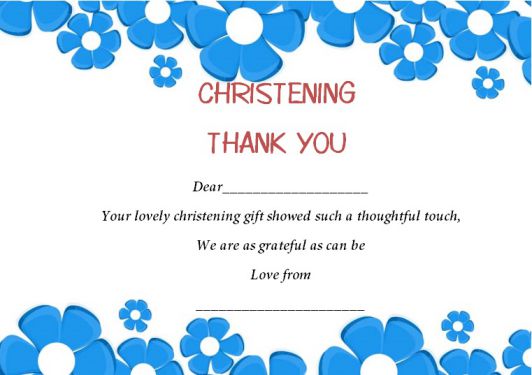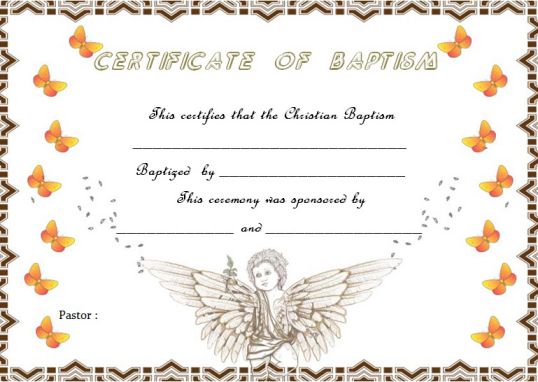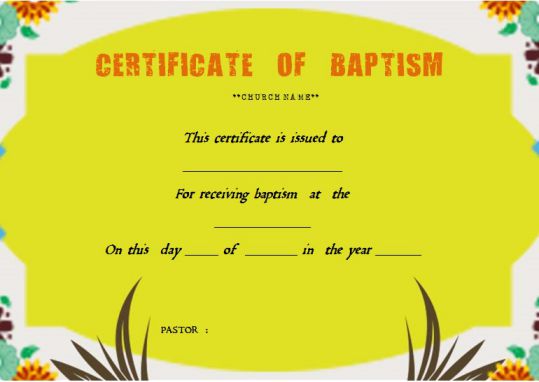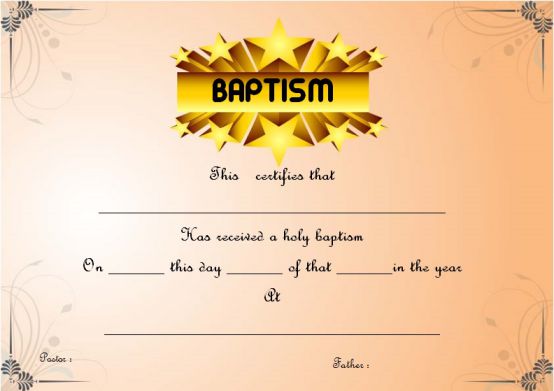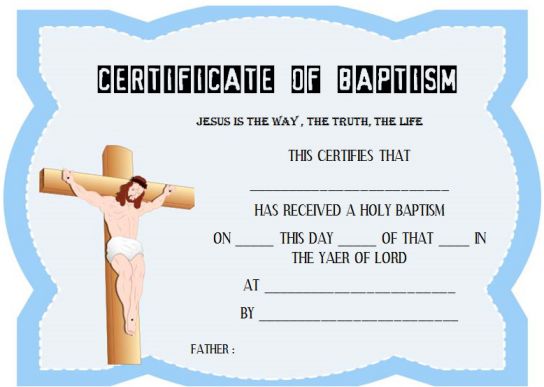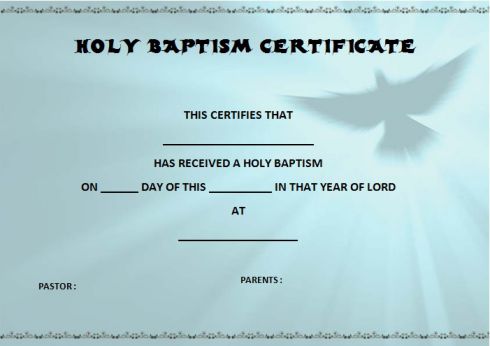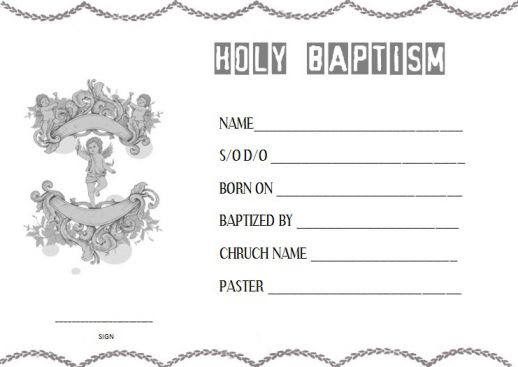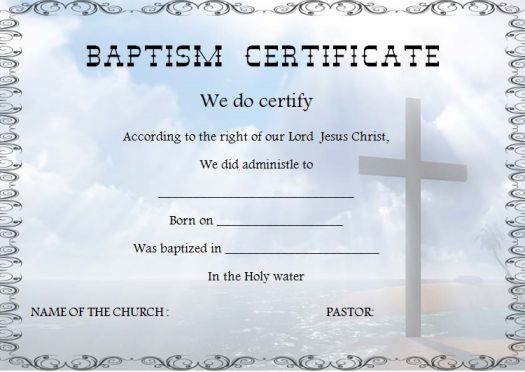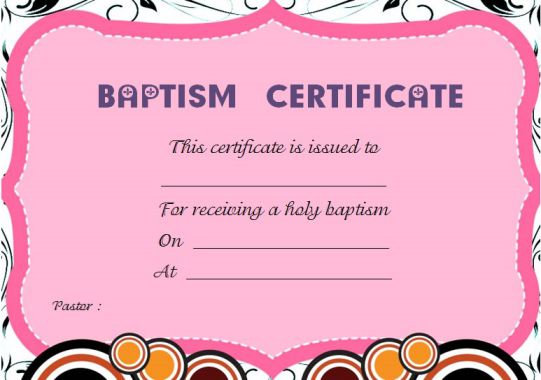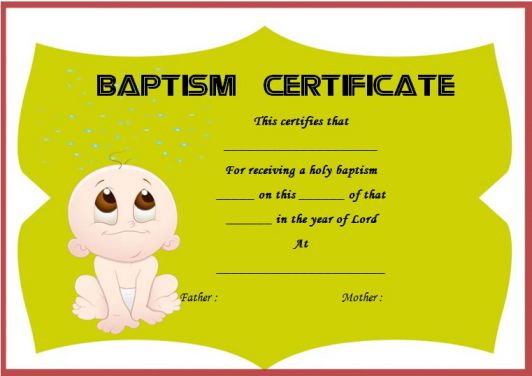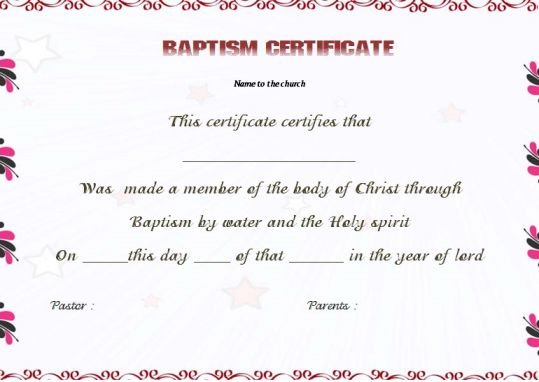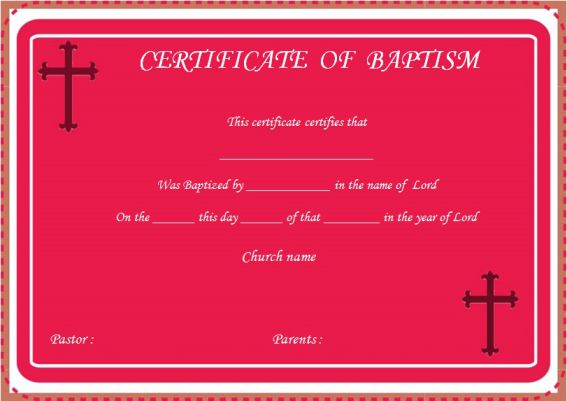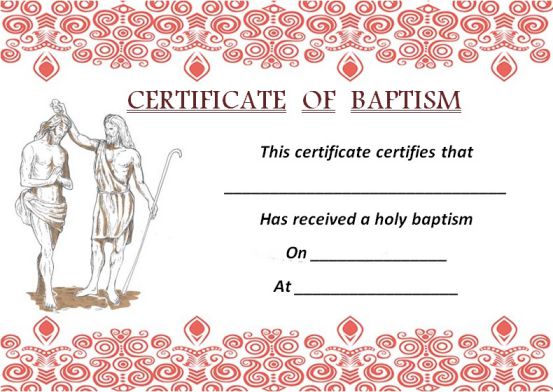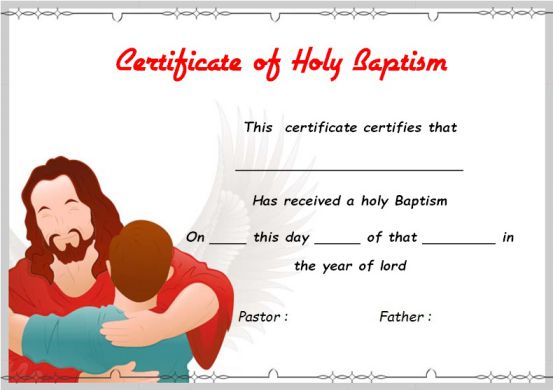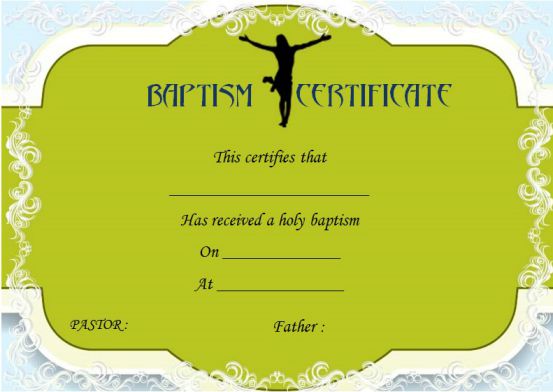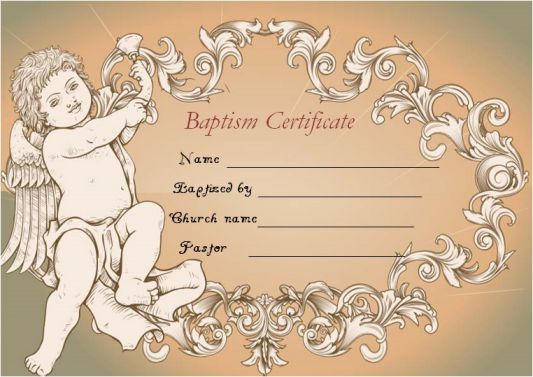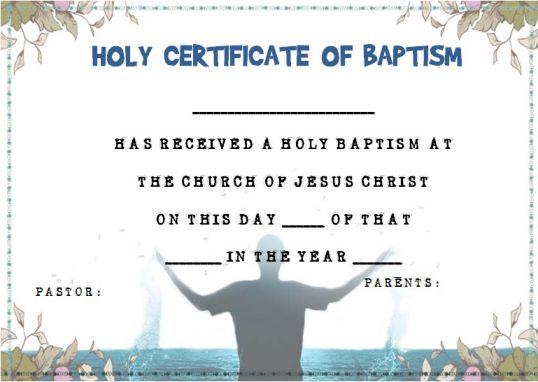Do you want to commemorate the baptism of a loved one or a new born baby? If yes, nothing can beat Baptism certificates that you can keep in your keepsake box and cherish.
I think you will completely agree that it is difficult to design a fillable baptism certificate. This is more so because unlike other award certificates, baptism needs a different approach because of its spiritual streak. So, you need to be really careful and one major mistake and you are gone. I mean elderly people of your household or community will criticize you.
However, the best thing is you don’t have to PANIC. I am aware of the difficulties that you may encounter while designing such a certificate without the help of a proficient graphic designer. But, you can design the same with the help of Microsoft word baptism certificate template. Yes, with your existing knowledge of Microsoft Word, you can make use of such templates to create your own Baptism certificate that can grab all eyeballs.
Free Baptism Certificate Templates
I am here to help you to show you the way. Believe me; I am going to provide you all the guidance that you will need to create a stunning Baptism Certificate that will leave everyone surprised! I have a large collection of free editable baptism certificate template will give you a concrete idea about the kind of words, images, and border that you need to insert in your certificate. You can also download these templates for free and can edit them in Microsoft Word.
First Know about baptism certificate wording
Yes, now that you have made up your mind to create a baptism certificate to cherish that memory forever, you need to be careful about your choice of words.
But…
Before moving forward, first, it is important to learn about the words that you should type in the header of your Baptism certificate. One thing that you need to keep in your mind is that two words that should be included for sure in your header are –Baptism and Certificate.
The wordings for headers can be one of the following ones written below.
- Certificate of Baptism
- Baptism Certificate
- Holy Baptism Certificate
- Certificate Holy Baptism
Next, you need to know about the remaining words that should clearly convey that who has got baptized on which date and year, and of course, must have some words to signify that the signatures at the bottom of the certificate are the pastor, father, mother or anyone else.
In the case of a newly born baby baptism certificate, you can also include the date of birth of the baby. You don’t need to put his or her date of birth as you can fill it afterward after taking a printout, but yes blank space must be there to include the same. If still confused, have a look at the below free editable baptism certificate templates.
How to create a printable baptism certificate
Now, I am finally writing the steps that you need to follow to create a stunning baptism certificate. You can skip these steps and can simply download any of the templates from my collection to save time and effort. However, it is always better to learn a new skill and so just have a quick look.
- Open Microsoft Word and click on New.
- A new window will open.
- Click on certificates appearing in the left pane
- Multiple templates will appear from Microsoft office online on your screen
- Choose the one that seems suitable for baptism and click on the download button
- It will get open in your Microsoft Word
- Edit it by inserting a fancy border by going to Page Border from Page layout
- Edit the words as specified above by me as well as download some images of church, baby feet, holy cross and more
- Include the images after much thought as per your idea of creating a beautiful baptism certificate
Finally, save your file and take a printout. If anywhere, it seems that you do not understand where to place the image i.e. in left alignment or right or center alignment; you can also place it as a background. Now that you know how to design a baptism certificate, GO AHEAD….
Also, please write your comments about my post in the comment box below.