Do you think only a business magnet must hold a business card? Then you’re wrong. Don’t feel bad but yes my feedback is blunt. Today business card is mandatory for every individual who does work on their own. Of course when your part of a big corporate you get a card from the company. Do you want to teach Yoga at home to people around? Or want to take a painting class for the kid. No, you run a recruitment business, and the list goes on. For every business initiative, you must print a business card. It is not only pride to hold a card, but you can share this card with people to let know your contact details including mobile number, email id, and company website.
I can understand your concern about how to get these cards done. Even before making money from your business you need not spend money. I will help you with InDesign business card template free, and you can download them, edit and print it for free.
InDesign Business Card Template With Bleeds
Let us first look at the business card with bleeds. You can have a border with your business card and make sure you follow the lines to cut it right. Leave 1/8th of an inch as the bleed to help you reduce the business card without losing any information. The standard size of a business card is 3.5 X 2 inches, and you can add 1/8th on both sides that makes 3.75 X 2.25 inches.
Simple 2 Step Process to make the bleed using InDesign
- Click on InDesign and open it to get the New file. File à New à Doc
- Under the Page Size, you must mention the TRIM dimension as 0.125 (1/8th of an inch)
There you’re done, and you can now stay assured that your information will be well preserved inside the bleed.
How To Make In Design Business Card Size With Standard Measurement
Things Required to Make a standard 3.5 X 2 Inch (84 X 55 mm) In Design Business card includes the Adobe In Design installed on your PC and just ten minutes time. If you have both, then you can make your cards. When you don’t have, then don’t worry you can print the cards for your business.
Let’s deep dive to know the sequence of making a business card!
- Open Adobe InDesign – Nothing new I have told here as you know that you need to open the InDesign to work on it.
- Select the New file and click ok to open a New
- Now choose the “Page Size,” opt for “U.S. Business Card” and click ok.
- Select the Text “T” present on the Left-hand Side Bar. You can quickly insert text by clicking and dragging the mouse. The blue box gets added into the text box. Purple color indicates the outline, and it will not appear on the final ready business card.
- Type the text on the card based on your business. You can write the company name, number, site address, email id, designation, etc. You wish and write anything on it that will enhance your business.
- Continue repeating step 4 and 5 and complete all the text details.
- Drag and drop the image which you have designed as your logo and release by clicking and remember that this step is optional. Yes, you need not have a logo on your card. This image referred to here is the LOGO.
- Adjust the size by holding Ctrl+Shift and click and Drag the edge of the logo. Again this step is applicable only when you use step Otherwise, you don’t require this step.
- Export business card by clicking File and Export.
- Give a name after selecting the file location and click save.
- Press “Export.”
- Preview the card by clicking the file from the location.
- You’re done, and this is the first impression you wanted to give a lasting impression on your target audience.
Congratulations! You’re a pro InDesign business card maker. But, when you think you cannot afford the time, then you can take the cards provided here for free. Alternatively, try making one card on your own and for variety use these templates given for your perusal.
Some Suggestions While Using InDesign
If you want to create sophisticated business cards, then do not follow these inputs as they are only for a basic card making instruction.
For deleting images, you can select the picture and use remove the key from the keyboard.
Whenever Adobe InDesign freezes, don’t panic as it will automatically save the work.
How To Print Multiple Business Cards In InDesign
Ok, next is how to print multiple cards using InDesign which is an another simple task. You can insert InDesign business card template 10 up, 8 up, 15 up etc and then click print mentioning few settings in the print option of the InDesign software and you can see that your business card is printed many times. You can then cut them and this is exactly why you require a bleed to prevent any damage when you print multiple cards one time .
Tri-Fold Business Card Template InDesign
The tri-fold business card will let fitting more inputs in a compact manner. You can segregate your information on the three folds and arrange the social media details, working hours, contact address, site id, email id, and phone number. You can have your photo / logo in the middle fold with text details on either side.
Use these tri-fold business card template made in InDesign to print it on color 400gsm silk stock and give them to the target audience proudly. You have all the rights to showcase your business differently.
Benefits Of Using InDesign CS2 Business Card Template
Among the many, find the most critical three benefits of using InDesign business cards for your business. These three benefits will improve your impression 30x.
- You can quickly export to any format including the SWF and EPUB when you use InDesign cards, and that can help you to switch to the videos and ebook readers compatibility.
- It is possible to create cards for a different individual at the same time and all you need to do us generate a .csv or .txt file. Fill the details required to be filled in the card and mention specific commands in InDesign to see each data gets loaded at the required place.
- The Step and Repeat tool will allow one to multiply the design and make 10 and 8 business cards. Click Edit à edit ->> step and repeat and mention the number of copies required along with the spacing and get your cards
Do you still want to make your InDesign please get your ten minutes and try the necessary card and have fun? However, take these free cards for professional purposes as you a variety here. Professionally created InDesign business card templates with all advanced features like trifold etc. Don’t hesitate and you can download them to personalize your details.
For it easy, quick, and proficient offering InDesign software stand number one in designing business cards for free. You can touch the roof in your business by starting with the best card.
Also download layouts for business card templates at: https://www.stocklayouts.com/Templates/Business-Card/Business-Card-Templates-Designs-Library.aspx
https://www.creativebloq.com/jobs/free-creative-business-card-templates-designers-12121565