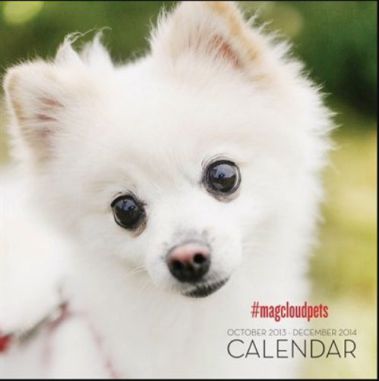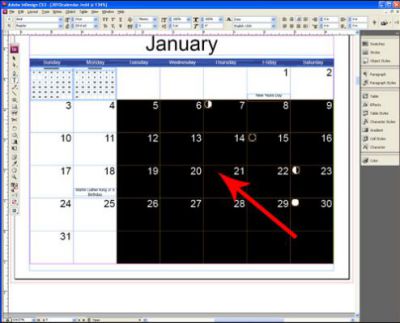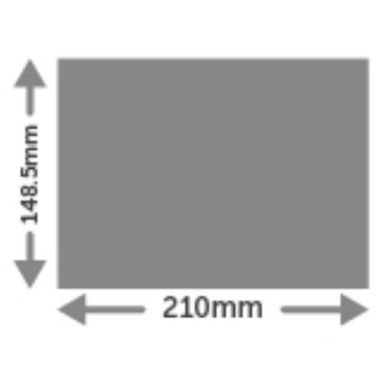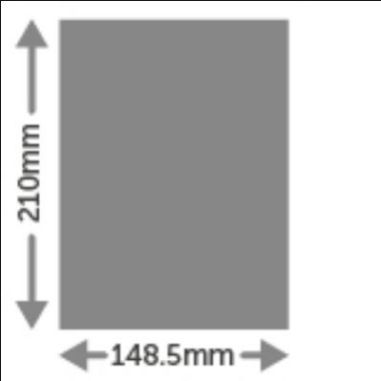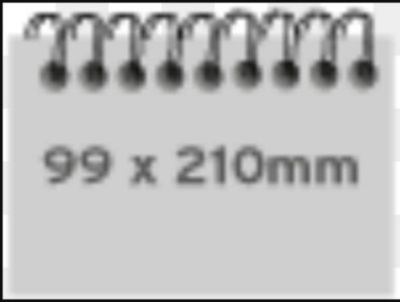You will need calendar beside you always to check for dates for every planning. For an individual or business everyone needs a calendar, and hence I decided to offer you calendar templates in in-design for free here.
As usual, I am keen on offering you templates with education. I don’t believe in merely giving you templates which you will find elsewhere as well. But the details provided here aims at giving you an insight of how what, and why? Feel free to download any template and for FREE also learn how to make these templates using InDesign an Adobe product which will let you make your calendars as well.
Even if you do not intend to make your template, still you can learn this, and that will help to make necessary editing from the one you download. You can now have many options for InDesign calendar template 2018 free download from this page.
Let’s get into the business now.
Essential Components Of InDesign Calendar
When you want to know how to create a calendar using InDesign, then you must know what the components required to make one are. Once you get a hold on to it, then life will become simple.
Yes, I agree that to make a calendar you will need text, color, table, formulas, figure, etc. Using this, you can draw a table, insert dates, and make the necessary background. And, yes you need some images to make it brighter. You can use ready-made photos copyright free or customize per your creativity.
However, you must use another essential component in InDesign to make a fool-proof calendar, and for that, you need a plugin. The name of the plugin is called “Create Calendars,” and it will allow the user to make brilliant calendars in InDesign. Scott Selberg offers it, and it will cost you USD 20. This plugin will let the user make use of the InDesign styles including the Table Styles, Cells, and Paragraphs for personalizing the calendar layout.
Do you feel excited to get the pre-designed template from me without spending a penny but enjoying the features of the plugin? Yes, you will indeed. Use my templates and feel glad about your calendar. This critical InDesign calendar script 2018 will add a great look to your calendar.
How To Make A Calendar In InDesign
Ok, I understand your question, yes, InDesign has a tutorial and what difference will I make in telling you about the calendar making steps in InDesign. But, I will guarantee you that the steps given below are simplified and just will let you understand things within no time. Hence I would recommend you to take time to read this crisp ten-step process to know how one can design a calendar using Adobe InDesign.
Simple Ten Step Ladder To Climb Up The Calendar Template
- If you have InDesign CS5 version or above, then you can open a new doc and go for the calendar wizard option. WindowàUtilitiesàScripts and look for calendar wizard to double click and open.
- Use the options available to create and style the calendar. For a simple design choose the months namely the beginning and ending using the drop-down. For Count, Work Week select 1st Whole Week. Select Current page. Mention one for Calendars/Page, and unpick the Text Layer.
- Now, you can witness that the wizard creates 12 pages one each for every month. It does not stop with that and creates paragraph styles on its own so that the text style editing becomes easy. You can choose the primary characters format from the LHS of the menu and make necessary editing like font color, size, and others to customize the calendar.
- Use the Edit in Story Editor to arrange calendar in list format or column format. You can this way add the day for every date in the table.
- Ctrl and Click Option will let you arrange in Column format. Now to can match the day and the date. Copy paste the day after writing them once to maintain the same style across all dates.
- When you want to change a column from multiple to single, then you must use the converting table to text option and make changes.
- Again change the text to single column table by using the table style drop down. Make changes to the table spacing and mention zero, and then click ok.
- Now adjust the height of the cell by using the Window à Type à Table option. Keep height as 10mm and click precisely from the menu.
- You can now make these changes efficient all months. You can color the weekends and for that use Cell Styles to choose New Cell Style. Give a name to your style and in the Fills and Strokes menu select the color of your choice.
- Finally, apply the styles by choosing the weekend days, and now you can add images.
It’s simple isn’t? Yes, it is.
How To Use Calendar Wizard In InDesign
You must know the right way to use the calendar wizard, and hence I have provided this guide for your reference.
What is calendar wizard? It is a javascript extn. This extn is compatible with both Mac and Windows PC. You can feel glad that this is available at no cost for personal use but must purchase a license with fees for using it commercially.
You must open InDesign and create a new document. I will give an A3 page, and you make calculations accordingly for other papers. My calendar has five grid column-wise, gutter 10 mm and borders 15 mm. Remove selection for Facing Pages. Then open the scripting panel to open the calendar wizard by double-clicking the calendarwozard.js and reach the dialog panel. Choose Windows à Automation à Scripts.
- Choose the date and month. Say 1st Jan to 31st Dec is the range mention the calendar year.
- Select language, start the day as Sunday and number of rows. To keep it uniform have six. Few months will have five and others six. Feb alone will have four weeks and one-day additional in a leap year.
- Select the layer options and also the page setup.
- Now you can click calendar create and start adding text.
- You can format per your wish and save them.
InDesign Wall Calendar Template
Wall calendar will let you hang the calendar on the wall, and this will have a bigger font and larger images. You will be pleased to know that even this wall calendars can be downloaded from this site. And all these are made up of InDesign templates.
Illustration for each month has been made, and you will have 13 pages in this template. One page as the beginning cover page, and remaining 12 pages for each month with dates and images. You can download to make changes in the size of the fonts and colors and then print for hanging on your walls. This will include the InDesign 12 Month Calendar Template, and you can use them to have a note about all 12 months in a calendar year.
Small Calendar Template
On the other hand, the small calendar template is one sheet that will have a picture, an entire 12 months covered in it. It will have the dates and details. Where can you use a small calendar?
- To paste it in your office workstation
- At home on your study table or work, desk to make a note of dates handy.
- Use them on your handheld devices to refer dates quickly.
So you can either download on the system and use it or print it and carry along. It’s straightforward, and you can take a look at all 12 months in one shot.
Family Planner Calendar InDesign Template
Why do you require a family planner calendar? Just, mark all events concerning the family members on your schedule. Yes, it could be fees payment, annual day, loan credit, and much more. Everything can be marked on the calendar. You can find templates here which you can customize for any number of family members you want to include.
6 Features of a Family Planner Calendar Template:
- InDesign File – CC 2018
- Included IDML file which is compatible backward.
- Variable Text (This can be used for multiple family members)
- Printable PDF
- Layout – A4 and landscape
- 2018 dates, and weeks
InDesign Birthday Calendar Template
Do you want to maintain a separate tracker to manage all the birthdays? Here you go with the InDesign birthday calendar template. You can mark the birthday of your kids, parents, friends, colleagues, and everyone whom you feel deserves your wish. You no longer need to feel embarrassed forgetting birthdays. You can use this template to remember any events.
Five Different types of birthday calendar template includes
- Landscape birthday calendars.
- Printable Calendars.
- Calendars with cake and chocolate prints.
- Yearly calendar for the entire family.
- You can even take the birthday calendar making a template.
You need not stop your imagination and don’t stop with five, keeping getting inspired more to edit and customize.
InDesign Daily Calendar Template
For the busiest person in you must look at the daily calendar option. This template will let you plan your day. You can list down the to-do list. Mark work as per time slot. You can divide your work on hourly basis. It also lets you move one work from a day to another in case you want to assign it.
It should not be called a daily calendar but a daily planner. You can plan your entire day’s activity and even set reminders on the phone. Don’t miss any deadline and we are there to help you with a planning tool, and it is for FREE.
Look at the template and choose one that you need. You have a simple format and very complicated one as well covering several details. Based on your daily work you can select the template. Do not take a planner that does not suit you and get confused.
InDesign Monthly Calendar Template
Yes, you guessed it right, when I said daily, then probably monthly comes to mind next. And yes you will have monthly calendar template to organize your monthly work schedule. You will have 12 posters representing one for each month. Each month will have different colors and will make you feel tempted organize events based on your priority.
The file is editable in Adobe Illustrator because it is in the EPS vector format. Feel free to edit the company name and other details you wanted to and then print it, and you’re done with a 12-month calendar.
InDesign Desk Calendar Template
Having a calendar on the desk is the trend in the corporate world. Do you want to follow this? But, looking for some uniqueness as well? Then you have come to the right place. You can download these InDesign desk calendar templates and personalize to stay unique. You can add or remove pictures, change font size, color, and format. Now, you too will become trendy but with your style and not fall in the traditional quadrant. That sounds great na? Yes, indeed.
You can print them on the best quality paper per your wish. Choose a different way to bind them, just post it on your workstation as a single sheet and keep changing monthly. You can also place them on a stand and move the previous to the end, and this will let you refer any month. That’s it you can now decide how you want to use these templates on your desk.
InDesign Photo Calendar Template
The most exciting thing in a calendar is to add your images. Now it is possible with InDesign, and you must download the template. Next, choose photos you want to and embed to the template in the editing mode. Finally, print it. You will have a professional calendar designed by us and have pictures of your kids, or anyone whom you love to see quite often to get motivated on work. Sounds great? Yes, it is. You can do all the magic with InDesign calendar templates, and we are here to help you.
Trust you liked our details. You can now use any templates and move forward marking your daily, monthly, and yearly schedules.