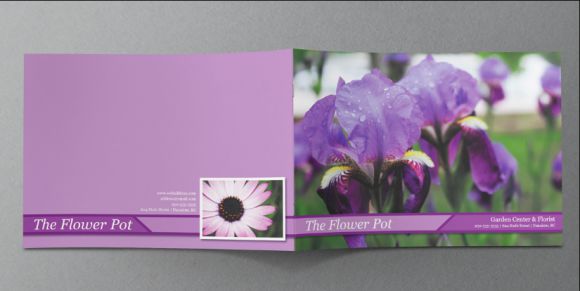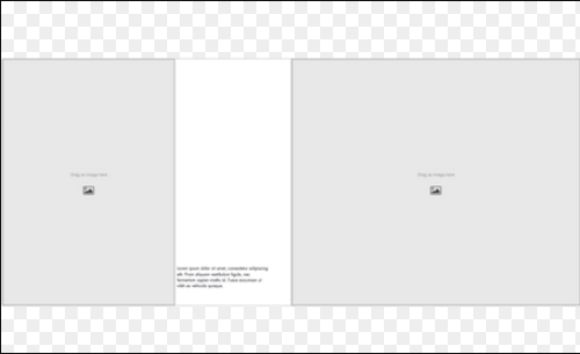Let me ask you a question? Why do you need a portfolio? I understand that you want to publish your work online be it your photo, design work or any art. Portfolio is the best way to present. Yes, PDF Portfolios make sense than anything else. Then you may wonder how to design a portfolio. Stay worried free and access any number of InDesign portfolio templates for free from here.
Ok, now let me not stop with that but would like to discuss how and what concerning few InDesign portfolio templates.
You don’t need to have excellent graphic designing skills to make your InDesign portfolio. But, it is simple than you think and here you go to understand the details. All you need is the necessary computer skill and a PC with Adobe installed in it. You can do wonders with that. I have not only given templates for free but the design method as well so that you can create your own and feel happy.
InDesign Portfolio Layout
Get Ready
Always I suggest any work to be done must have a plan in mind. Likewise, you must get your thoughts pen down before you begin with the InDesign. What all should you write down? Yes, whether your portfolio is in portrait or landscape format. Get some thumbnails to freeze on your page layout decision. Use the grid and make the layout look professional. Read about grid features to get ready to start with the InDesign.
Start and Enter Margins
Start Adobe InDesign on your PC and take a new document. First thing first and you must select the page size before you start the design process. 310 X 215 mm is a good to go when you start as a beginner. Have you started worrying about the margin? There is no need as you have time and I will walk you that place soon in the sections coming below.
Access the page contextual menu present on the screen top onto the right to select “Add templates.”
Then select the page based on your need to be part of your template. Let’s assume you have eight pages in your portfolio, and then you need to know that 1st and last page will be front and back pages respectively. So effectively you will need only 2 to 7 pages.
It’s time to align the margin and apply them to your page. This you can do by selecting the page drop-down menu at the top to select the column and the margins. Just a clue for how you can do it. If you have three columns with 4 mm gutter, then enter 14 mm each top and bottom and either side 30mm.
Place the Contents
First, place the images and define the page layout. From the left side of the screen use the rectangle box to click it and drag to make a rectangle, and there you will place your image contents. Simple go to FILE à IMPORT and select the image file. Resize the images and move to the final step.
Finishing Stage
Ok, reconfirm that you have placed the image, text, and the logo. Include your contact details on the front or the back cover and save it as a PDF.
Select FILE à PDF export preset à Superior quality. Write the name of your document and save it for sharing online or printing it per your requirement.
So you’re done. Still, if you think you don’t have time to do this and then use my free InDesign Portfolio Layout template.
Free Graphic Design Portfolio Template
In this session, I want to tell you that you can move to the next level of making a portfolio in graphic design for your high-end business presentation. So again use the free templates given here for your perusal.
10 Tips To Make Your Graphic Design Portfolio Attract Your Target Customers 10x
- Let your portfolio stand for you and create a brand. You must make it unique and not wrong to copy by make some editing to make people remember that it’s you. Say for instance insert your logo in one corner always so that people will look for it there.
- Next, you must show off. Don’t downplay InDesign portfolio design purpose itself is too pompous your work and hence use the graphic design available to the fullest extent and show it off. Don’t
- Always keep some surprise in store for the audience. You need to create a brand but do not design in the same way. Need to include some surprise in the sheet-like size, color, graphics quality and much more.
- Redefine your portfolio, let it not be the usual stuff and make it different with your creativity.
- Don’t forget to mention the story of the work in your portfolio. Ask me how? Include the details on the cover page so that audience can follow the guidelines to interpret your design the right manner.
- Then make sure your portfolio can be available on CD or such digital media.
- Alternatively, you can make it sharable online.
- Keep the portfolio in the printed form provide reasons for your action. When you can just share it online, then your client will have a better expectation from you. Also, they will not throw the robust
- Use as many graphic design skills in your portfolio so that people can understand what the areas you have expertise in are.
- Finally, allow a way to the audience for interacting with the portfolio.
Architecture Portfolio Template
Now let us discuss the architecture portfolio. Let us assume you have planned to apply for an architecture job and you have a relevant education and experience. Then a portfolio template is required, and you can use them from here. But, remember few points to make your portfolio proper to convince the interviewer.
How To Make Your Architecture Portfolio Look The Best To Fetch You An Interview Call
Your Architecture Potfolio FILE SIZE must not be more than 15 MB as an only smaller portfolio with details written precisely can allure any company. You must not make it too big for they will lose interest.
Make sure you PROOFREAD the portfolio to make it MISTAKE & TYPO Free.
Now, you need to know that you cannot make only one portfolio and circulate it for all purposes. While creating a collection is difficult, but you should have a short two-page portfolio for presenting your details to get selected for an interview. The more extended version can be used for interview purpose. The LENGTH and CONTENT must be taken into consideration and design the portfolio.
Design your portfolio in a CREATIVE manner and include IMAGES appropriately.
InDesign Portfolio Examples
There are different types of the portfolio, and you can use as many templates as much from the given examples like interactive portfolio resume and portfolio landscape templates and in this section. But, you must the benefits of using a portfolio.
Advantages Of Using a Portfolio
You can write any detail on a resume, but image catches more attention than any other way of representing the input. Therefore you can design an InDesign portfolio to make your resume divert the attention of any employer. Even in the interview, the portfolio can express information in a better way, and you can attempt to explain your accomplishment graphically.
It is a professional representation of your entire work to showcase your talents, and in business representation, it takes the best position to impress clients. When you feel that you cannot explain everything in five mins of a business talk, then you can make a portfolio which is a powerful way to talk your mind to people in less than five mins and creating a better impression.
Also, it the best way to introduce yourself to the audience. You can let other you’re your skills, your business ideas, or any report. Visual representation always has a better reach amidst the audience, and you must make the best use of it.
Free InDesign Report Templates
Portfolio need not be used for showcasing your skills for a resume or to get any business, but also to design reports for various purposes. So you can use these Free InDesign Report Templates to get your statements made and publish them based on your need.
Annual Report
These reports are required to present your company happening to the employees, higher management and for referring this during the next year to compare and make better finances.
- Your annual report must contain the yearly business achievements.
- Financial data.
- Combine all the information about one-year activity happened.
So use the template to collate all details and make a vast portfolio.
Final Thoughts
You can use the free portfolio templates to use them without missing the functionality. You may be creative and have a better understanding of the portfolio, but when the time is a constraint, or you look for professionalism, then you can feel free to use any of these InDesign portfolio templates.
You can refer all the examples given here and use the tips mentioned to update the design as these are editable and use it to have a beautiful future.