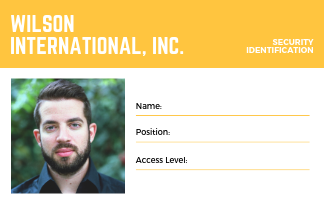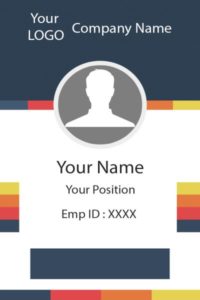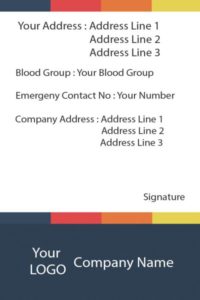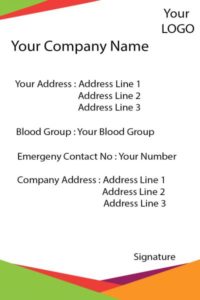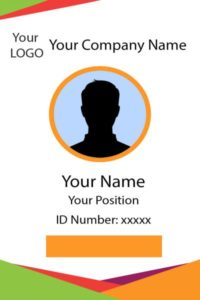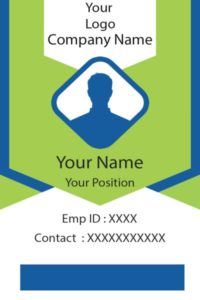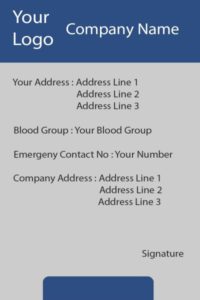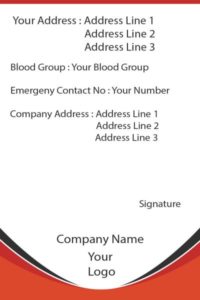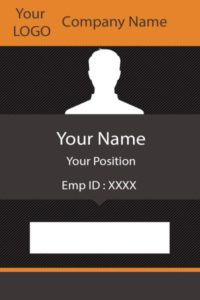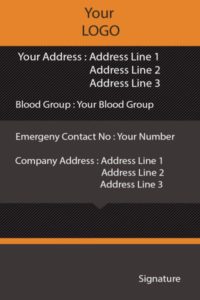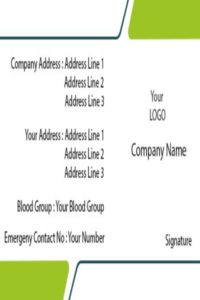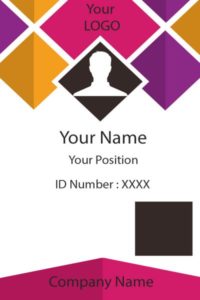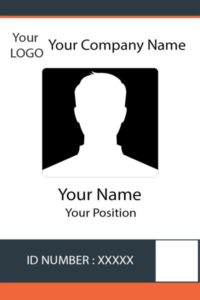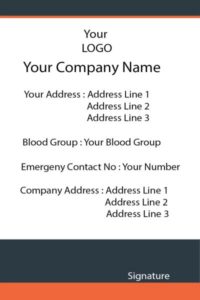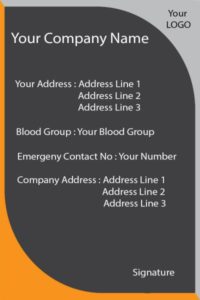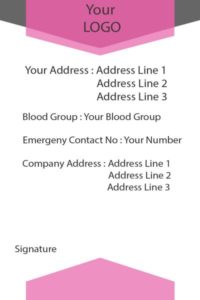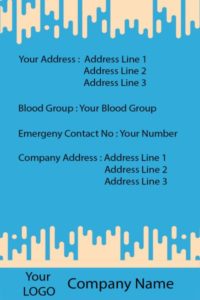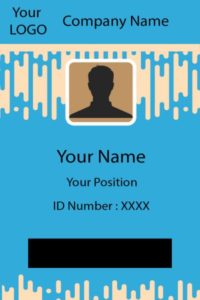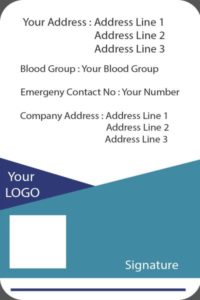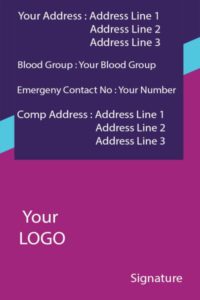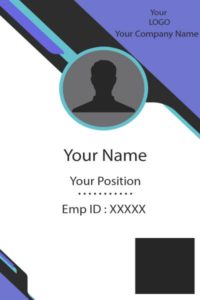It has become mandatory to wear an ID Card whether you’re a student or an employee in an organization.
For that matter, every individual wears an id card. Schools, colleges, corporate offices, and government officials require printing ID cards for their students and employees. You may worry about where to get a variety of cards based on your need. This page offers you with different id card templates for free. If you do not need an ID card, but rather just an ID card background we’ve also got you covered.
On top of that, you can also understand several inputs about the id card, its necessity, benefits, etc.
Are you curious about knowing more details? Then you must continue reading and gain knowledge about ID cards.
How to create ID Cards for Free
Regardless of where you decide to order your ID cards from, creating your own template gives you way more flexibility than using a template from a site like Vistaprint. Personally, I love using Stencil or Canva for just about everything that I do. Both of these are online editors that work in your browser and require no use of photoshop.
We've been a premier partner with Canva, using the free graphic design tool since it first launched. Canva is a free design tool that let's you design anything, for free.
We recommend using Canva to create an ID card online for free. Both are very helpful tools with a ton of different design options. The main thing to consider when creating an ID card is what level of security you need to have.
The ID Card Template above is completely editable using Canva. Click here to edit this design for yourself.
Need to print ID cards? We recommend using the printer below.
ID Card Template Word
Let me start from the basics; you may think that I am giving very trivial information, but trust me sometimes missing on small things create a lot of difficulties. Therefore let me define an ID card first. It is a document that will have details including your name, date of birth, date of joining the institution, designation, and few other details. It is a document that helps to provide an identity to the individual. The different organization uses several different models, and each has its style and pattern.
You can make use of the ID card template in word format. It is quick and easy to edit the setup.
Steps Involved In Editing The Word Template ID Card
We've been a premier partner with Canva, using the free graphic design tool since it first launched. Canva is a free design tool that let's you design anything, for free.
- Download the template and save it to your PC.
- Open the document in MS word format.
- You can then edit all the details including the organization name, student/employee name, and other information.
- Include your company logo.
- Sign at the end of the document.
- Print the document and laminate the card.
These simple steps can help you take any number of copies for your employees. You can also make this for multiple employees.
Advantages Of Having An Employee ID Card
Not only ID card provides identification but also helps both the organization and the employee. Know why it makes a significant difference in a workplace.
If you think it is just a piece of paper, then you’re wrong. Today Employee ID card acts as an access card that helps an individual get entry into office. Further to the access it also allows the company to track the attendance of the employee. It is easy to follow, and there is no more any concern about when an employee reaches office.
Top 5 Benefits of Using the Employee Card
- The employer knows the staff and the personal details. It further reflected the status of every employee.
- The company’s security breach as be protected using an ID card. No unauthorized person can enter the business. Only legitimate employees will gain entry into the organization.
- ID card lets the company categorize each employee based on the entry access. Not all employees have the same level of access to the business. Few have entry into deeper inside the office and others may not be allowed to enter beyond a limit. ID helps in segregating this difference.
- One can quickly track the exit and the entry time, and thus efficiently attendance can be monitored.
- An exhaustive list of the employee ID can help the employer to know the complete employment history of the employees.
ID Card Template PSD
PSD extension is the image file prepared using the Adobe Photoshop. It is the certified image-editing program. Above all, it is used to improve the quality of the photo and to make design foolproof with the web graphics.
Usually, PSD is the basic format that helps to save the files in Photoshop. The ID cards designed in PSD will let you carry out the following changes quickly.
- Layer Masks
- Keywords
- Image Layers
- File Information
- Annotations
- Adjustment Layers
You need not worry if you’re not a techie, as you can find the PSD based ID card templates on this page. There are different types of cards given here for your perusal. Feel free to use them and make small changes to give out the best cards.
Employee ID Card Format In Excel
Another catch is making ID card in the excel format which maps the similar method to making ID card in word template. Excel templates can give you an overview of the measurement of the boxes. Unlike word the cells in the excel will allow you to understand the formatting in a much better way.
How To Export The PSD ID Card
Following formats are supported by the PSD file.
- RGB
- Multichannel Color Modes
- Monochrome
- Lab Color
- Indexed Color
- Grayscale
- Duotone
- CMYK
How To Make An Id Card In Microsoft Word
- Start by opening MS word and select the Insert icon and click Shapes. Select the text box and draw a rectangle.
- From the Format tab, you can choose the breadth and the height measurement namely 5.59 and 8.13 respectively.
- You can duplicate the box by clicking on the outline of the shape and enter Ctrl + d.
- Then decrease the size and place another rectangle inside the bigger box and this should measure as the passport size photo.
- Then insert a text box and remove the outline to fillcolorand mention the name of the firm.
- You can duplicate text box and write the Address, Phone Number, Email ID.
- Repeat this process to write as many details you require.
- Scan the signature and place it.
- Paste the company logo by inserting from the system.
It looks simple, and it is. But, you need not take so much effort to sort them and feel free to download templates for free.
You must change the color mode using the option IMAGE à MODE Submenu.
After making necessary editing, you can directly export them in the standard image formats including the.PNG, GIF, JPEG.
Employee ID Card Template
The two different types of employee ID card are the horizontal and the vertical cards. As per the name implies the flat card has all the details written from left to right, and the photo is pasted on the left or the right side. On the other hand, the vertical card will have a picture on top followed by the details or vice versa.
Simple Steps to Personalize Your ID Card
- You can change the image by adding your company logo, image, graphics, etc.
- Possible to modify the font from the 130 fonts available.
- Modify the background by changing the image from library or upload a personal photo.
- You can also change thecolorof the text box and make your card look great.
Now, there is another trick which I would like to share with you. Yes, do you know it is easy to get multiple ID cards. Make use of the duplicate icon to replicate the design many numbers of times and only change the name field and other personalized details. This will let you generate numerous ID cards in one go, and you can use this for employees in different categories.
School ID Card Template
It’s time to look at the details about the school ID card. Yes, gone are the days where the badge was used as an identity to students. The ID card took over that place and found the templates which you can use to print school ID cards
The dimension of the school ID is usually a rectangle shaped card which is 3 X 2 inches long and wide respectively. For a better clarity imagine the driver’s license card size.
| Details | Font Name | Font Size |
| School Name | Princetown LET | 14 |
| Address | Time New Roman | 9 |
| Info Title | Time New Roman | 9 |
| Student Name | Helvetica Bold | 9 |
| Logo | Right Side Corner |
Backside Of The Card
You will have to mention the parent’s contact details including their name, contact number, and the email id.
All set to go, you can print and laminate them. Kids will be excited to wear the color ID card with the tag.
Points To Remember While Making The Id Card With Photo
- Never mention the kid’s house address and only parents number will do. When you print the address of the parent, it is not safe for the child.
- Never mention students Date of birth and other specific personal details.
- Can mention the grade level.
- Also, any other medical details of the child can be included which is purely optional.
ID Card Sample Format
I would like to let you know that you can make your ID card in word and it is simple. It will include the following steps, and if you follow them one by one, then you can get the ID card. Use that as a sample, and you can make necessary changes.
Final Advice
Try to be unique when creating your ID card. Get a decent ID card background and start from there. There are plenty of ways to create ID cards without using photoshop or Word. Use websites like Canva or Stencil to help you out along the way.
You can initiate your business without any worry about printing ID cards, and you can rely on these templates.